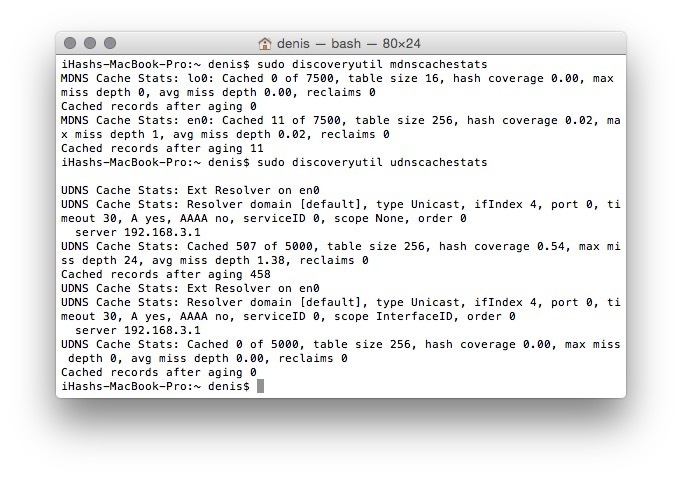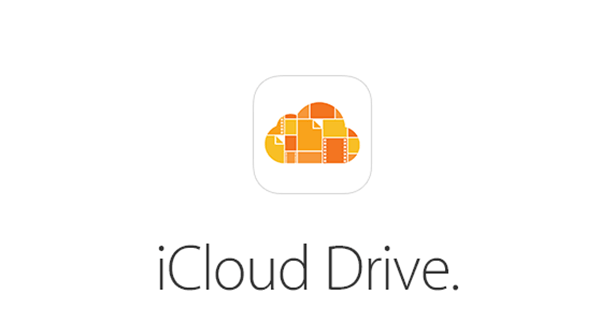Apple gave us possibility to answer a phone call on Mac, or even on iPad with iOS 8 and OS X Yosemite. In theory everything works OK and it's helpful and great feature, but in reality you end up getting three rings for every call, each slightly time-shifted from the rest and if you answer on iPhone it still rings on mac. You can disable calls on iPad or Mac to eliminate one … [Read more...] about How to Disable Calls on Mac and iPad
How to
How to Check DNS Cache Details in OS X Yosemite
If you are changing or are going to change DNS, and you want to see some details about what is currently cached. Step 1. Open Terminal.app Step 2. To get UDNS cache statistics insert this command to terminal sudo discoveryutil udnscachestats … [Read more...] about How to Check DNS Cache Details in OS X Yosemite
How to Clear DNS Cache with discoveryutil in Mac OS X Yosemite
A lot of OS X Yosemite users are complaining that dscacheutil is not helping with clearing DNS cache. Here is quick guide to try with discoveryutil. To completely clear all DNS caches in OS X Yosemite, target both MDNS (Multicast DNS) and UDNS (Unicast DNS) with two different commands. Step 1. Open Terminal.app Step 2. Insert this command to terminal to Clear … [Read more...] about How to Clear DNS Cache with discoveryutil in Mac OS X Yosemite
How to Enable AirDrop on Older Macs
AirDrop is an easy way to transfer files between Macs on a network, but older hardware doesn't support the feature. These are instructions on how to enable AirDrop on older unsupported Macs. If you are running OS X Lion or higher and don't see AirDrop in your Finder you may want to perform these steps. … [Read more...] about How to Enable AirDrop on Older Macs
How to Disable App Nap System-wide in OS X Yosemite
If you are on a Mac desktop and don't care about the battery life gains that App Nap delivers, then you can disable the feature across your entire Mac. Step 1. Open Terminal.app … [Read more...] about How to Disable App Nap System-wide in OS X Yosemite
How to Disable Drop Shadows from Appearing on Window Screen Shots in OS X 10.10 Yosemite
OS X defaults to including drop shadows behind window-centric screen shots (not full screen captures), but these can be disabled. Launch Terminal and insert this command: defaults write com.apple.screencapture disable-shadow -bool true … [Read more...] about How to Disable Drop Shadows from Appearing on Window Screen Shots in OS X 10.10 Yosemite
How To Access iCloud Drive in OS X Yosemite
iOS 8 and OS X Yosemite now share files between each other using iCloud Drive, Apple's new cloud-based file sharing system. Once you've enabled it, you'll have quick access to it in just a few clicks through Finder on your Mac! Step 1. Click on the Finder icon in your Mac dock. … [Read more...] about How To Access iCloud Drive in OS X Yosemite
How To Change the ScreenShot Save File Location in OS X 10.10 Yosemite
By default, anytime you take a screen capture in Mac OS X it will save the screen shot file to the current users desktop. You can adjust where Mac OS X saves a captured screenshot to any other location, here is how to do this. … [Read more...] about How To Change the ScreenShot Save File Location in OS X 10.10 Yosemite
How To Enable iCloud Drive in iOS 8
iCloud Drive is Apple's new solution to document and file management across iOS and OS X. When you upgrade to iOS initially, you should be prompted on whether or not you'd like to upgrade to iCloud Drive. If you said yes, you don't need to do anything. However, if you said no, you can enable iCloud Drive in just a few taps by following these 4 … [Read more...] about How To Enable iCloud Drive in iOS 8