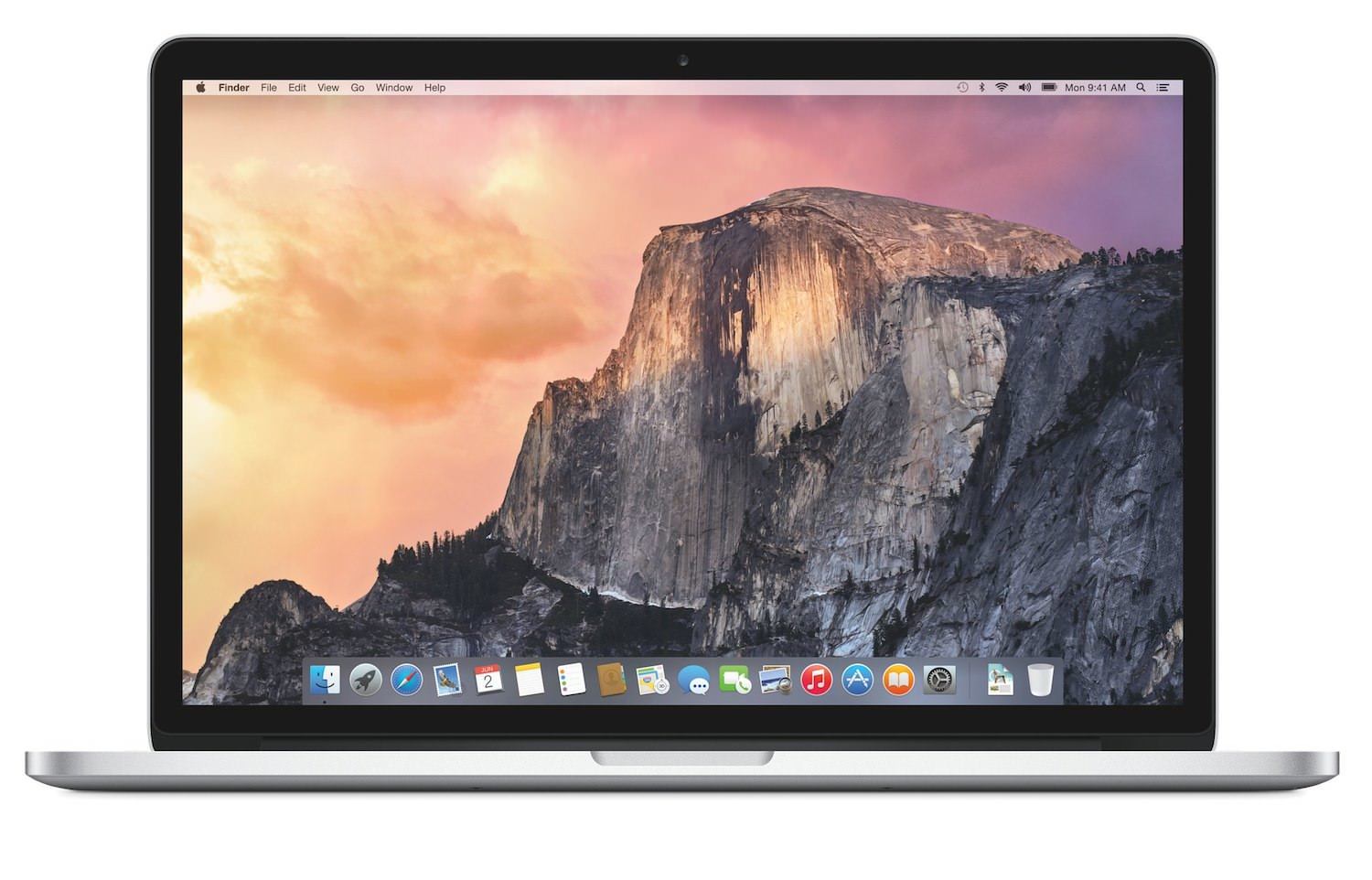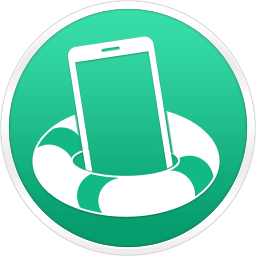Sometimes your Mac's parameter RAM (PRAM) becomes scrambled and needs to be reset. This can cause startup problems for your Mac. This small piece of memory isn’t erased or forgotten when you shut down your Mac. A small amount of your computer’s memory, called “parameter random-access memory” or PRAM, stores certain settings in a location that OS X can access quickly. … [Read more...] about How To Reset Mac’s PRAM in OS X 10.10 Yosemite
How to
How to create Screenshot (print screen) in OS X 10.10 Yosemite
What is known as “Print Screen” in the Windows world is called screen captures or screenshots in Mac OS X. When windows user get infront of mac and ask you: “Why is there no Print Screen button for Mac?”, show him this HowTo! There is no ‘Print Screen’ button on a Mac keyboard, instead of hitting a “Print Screen” button, you’ll hit one of several keyboard combination … [Read more...] about How to create Screenshot (print screen) in OS X 10.10 Yosemite
How To Jailbreak iOS 8.1 With Pangu
Pangu for iOS 8 is out, talented Chinese jailbreak team pulled off a jailbreak in such a short period of time since iOS 8’s release. While the Pangu tool for iOS 8 isn’t exactly ideal as far as a consumer jailbreak goes—it doesn’t come bundled with Cydia, it’s in Chinese, and it’s Windows only—it’s certainly better than nothing. Here is quick tutorial, how … [Read more...] about How To Jailbreak iOS 8.1 With Pangu
How To Jailbreak iOS 8.1 With Pangu 1.0.1 and Install Cydia
Pangu for iOS 8 is out, talented Chinese jailbreak team pulled off a jailbreak in such a short period of time since iOS 8’s release. While the Pangu tool for iOS 8 isn’t exactly ideal as far as a consumer jailbreak goes—it doesn’t come bundled with Cydia, it’s in Chinese, and it’s Windows only—it’s certainly better than nothing. Here is quick tutorial, how to … [Read more...] about How To Jailbreak iOS 8.1 With Pangu 1.0.1 and Install Cydia
How to Verify a Secure Connection to iCloud.com in Safari, Chrome and Firefox
Following reports that Chinese authorities are using a 'man-in-the-middle attack' to gather usernames and passwords from iCloud users. Apple has posted a support document with instructions on verifying a secure connection to the iCloud website. Apple is deeply committed to protecting our customers’ privacy and security. We’re aware of intermittent organized … [Read more...] about How to Verify a Secure Connection to iCloud.com in Safari, Chrome and Firefox
How to Edit Hosts file in Mac OS X 10.10 Yosemite
The hosts file is used by your computer to map hostnames to IP addresses. By adding or removing lines to your hosts file you can change where certain domains will point when you access them in a browser or using other software. You can block certain hosts names, like ad-serving/malicious hosts, or used for web development purposes, i.e. to redirect domains to local … [Read more...] about How to Edit Hosts file in Mac OS X 10.10 Yosemite
How To Encrypt A Folder With Password Protection In OS X 10.10 Yosemite
Do you have confidential data in your Mac that needs to be locked with secure passwords to prevent unwanted access? You can easily encrypt a folder on your Mac without any additional tools. You can create an encrypted disk image from your specified folder directly. Open up Disk Utility. Then, click on File > New > Disk Image From … [Read more...] about How To Encrypt A Folder With Password Protection In OS X 10.10 Yosemite
How to Make a Bootable OS X Yosemite USB Install Key in 10 Steps
New OS X 10.10 Yosemite is officially available on Mac App Store for free as upgrade. For clean install you will need bootable USB key or if you want to install on multiple Macs, using a bootable install drive can be more convenient than downloading or copying the entire installer to each computer. Here is quick and easy way to do it in 10 steps, all you need is USB key and … [Read more...] about How to Make a Bootable OS X Yosemite USB Install Key in 10 Steps
How To Clear DNS Cache on an iPhone
DNS request are usually cached, that’s good as it help to speeds up the lookups within the same host but sometimes we will want to clear the cache so it don’t hold the values that are no longer valid. In OS X we use terminal to clear DNS cache, but in iOS there is no terminal. You have 2 possibilities to clear dns cache in iOS, first is reboot and second one is switching to … [Read more...] about How To Clear DNS Cache on an iPhone
Recover Your Photos, Documents and Other Files From Your Broken iPhone With PhoneRescue
PhoneRescue is an intelligent recovery tool with user-friendly interface, which makes it simple and easy to use. PhoneRescue is a comprehensive recovery solution for your lost data due to device lost, damage, crash, stuck, misoperation on iPhone, iOS update failure, iOS jailbreak, factory settings restoring. It lets you selectively scan the files before you go the … [Read more...] about Recover Your Photos, Documents and Other Files From Your Broken iPhone With PhoneRescue