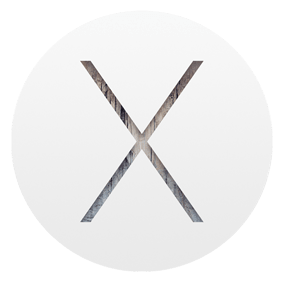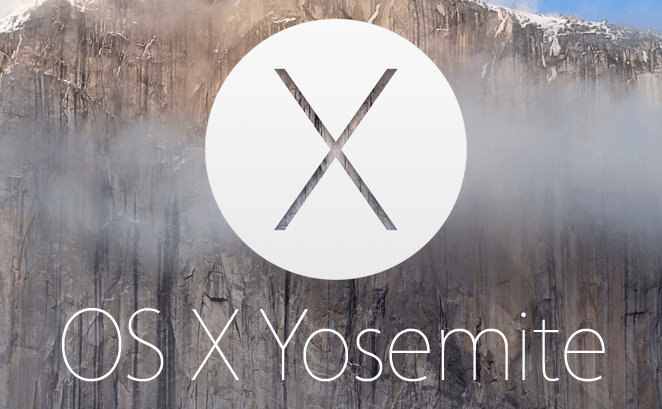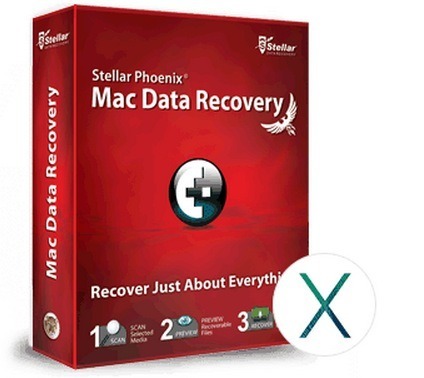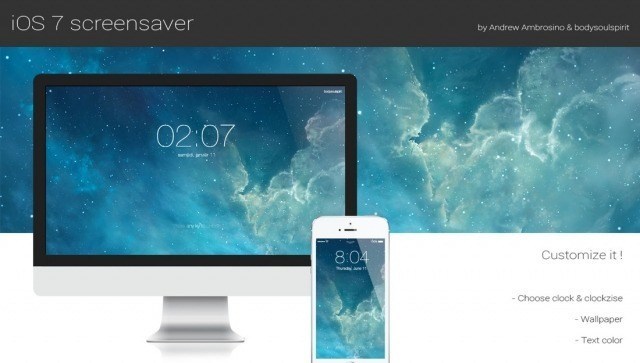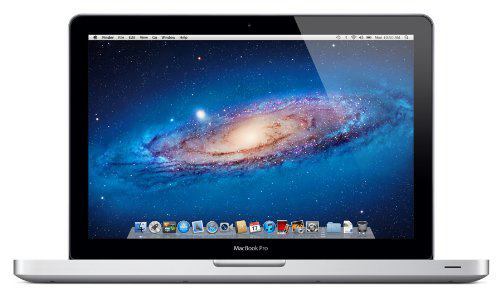Hamza Sood has discovered how to enable a somewhat functional dark mode in OS X 10.10 Yosemite Beta 2 via Terminal. To enable the somewhat functional dark mode: sudo defaults write /Library/Preferences/.GlobalPreferences AppleInterfaceTheme Dark To undo, either remove the key (defaults delete) or change it to … [Read more...] about How to Enable Dark Mode in OS X 10.10 Yosemite Beta
How to
How To Clear DNS Cache In Mac OSX 10.10 Yosemite
DNS request are usually cached, that’s good as it help to speeds up the lookups within the same host but sometimes we will want to clear the cache so it don’t hold the values that are no longer valid or we edited hosts file to block or redirect hosts or IP. To clear DNS cache in Mac OSX, we can do it with the help of Terminal. Mac OSX 10.10 Open Terminal.app and type … [Read more...] about How To Clear DNS Cache In Mac OSX 10.10 Yosemite
Where to Find 43 Hidden Wallpaper Images in OS X 10.10 Yosemite
It's the same place like in OS X Mavericks! Apple is hiding in OS X Yosemite like in OS X Mavericks 43 high-res images which it offers as screensaver options, and you can use as your wallpaper if you know where to look. OS X has some options readily available on the Desktop wallpaper screen, but you'll notice there are different images available on its Screen Saver … [Read more...] about Where to Find 43 Hidden Wallpaper Images in OS X 10.10 Yosemite
iOS 8 Beta/GM Download Links (mega links) and How to Upgrade
iOS 8 Compatibility List iPhone 4S iPhone 5 iPhone 5S iPhone 5C iPhone 6 iPhone 6 Plus iPad 2 iPad 3 iPad 4 iPad Air iPad Mini iPad Mini 2 iPod Touch 5G For official iOS 8 firmware go on links below: ● iPhone Firmware Download Links ● iPad Firmware Download Links ● iPod Firmware Download Links iOS 8 GM download links Developers can get the update by signing into the iOS Dev … [Read more...] about iOS 8 Beta/GM Download Links (mega links) and How to Upgrade
Mac Data Recovery 6 Can Recover Almost Anything
If you’ve ever lost or accidentally deleted files on your Mac or removable media, you know how painful and expensive is to get it back and don't forget on that stomach twisting feeling when you do something wrong. I remember many times, when a friend calls me to help him with emergency data recovery from media cards or even to recover system volumes. 10 years ago I … [Read more...] about Mac Data Recovery 6 Can Recover Almost Anything
How to Install Mac OS X 10.9 Mavericks in VMware Fusion
If you want to play or test various apps and settings you can use virtual machine instead of your mac. With VMware Fusion you can install virtual Mac OS X. Apple’s End User license agreement allows you to install up to two additional copies of Mac OS X 10.9 on a Mac that is already running a retail version of the operating system and not a pre-installed … [Read more...] about How to Install Mac OS X 10.9 Mavericks in VMware Fusion
How to get iOS 7 Lock Screen Look in Mac OS X 10.9 Mavericks
For those that want to bring iOS 7 and OS X closer together, you can start by adding the iOS 7 lock screen as a screensaver to your Mac. The lockscreen is based on Andrew Ambrosino's iOS 7 inspired look for OS X 11. It has the same font, and starry wallpaper found in iOS 7 as well. … [Read more...] about How to get iOS 7 Lock Screen Look in Mac OS X 10.9 Mavericks
How to Edit Hosts file in Mac OS X 10.9 Mavericks
The hosts file is used by your computer to map hostnames to IP addresses. By adding or removing lines to your hosts file you can change where certain domains will point when you access them in a browser or using other software. You can block certain hosts names, like ad-serving/malicious hosts, or used for web development purposes, i.e. to redirect domains to local … [Read more...] about How to Edit Hosts file in Mac OS X 10.9 Mavericks
How To Reset Mac’s PRAM on OS X 10.9 Mavericks
Sometimes your Mac's parameter RAM (PRAM) becomes scrambled and needs to be reset. This can cause startup problems for your Mac. This small piece of memory isn’t erased or forgotten when you shut down your Mac. A small amount of your computer’s memory, called “parameter random-access memory” or PRAM, stores certain settings in a location that OS X can access quickly. … [Read more...] about How To Reset Mac’s PRAM on OS X 10.9 Mavericks
How To Encrypt A Folder With Password Protection In OS X 10.9 Mavericks
Do you have confidential data in your Mac that needs to be locked with secure passwords to prevent unwanted access? You can easily encrypt a folder on your Mac without any additional tools. You can create an encrypted disk image from your specified folder directly. Open up Disk Utility. Then, click on File > New > Disk Image From … [Read more...] about How To Encrypt A Folder With Password Protection In OS X 10.9 Mavericks