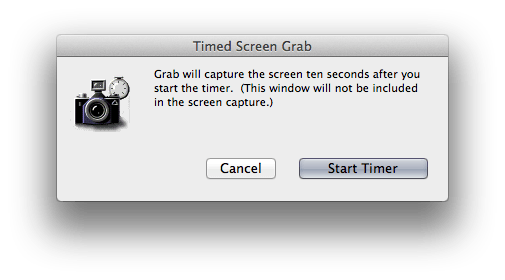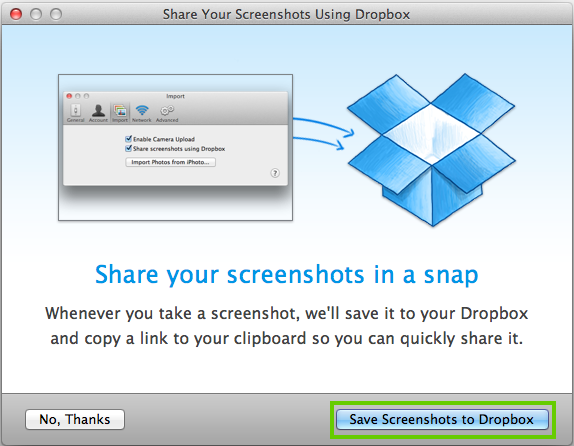OS X defaults to including drop shadows behind window-centric screen shots (not full screen captures), but these can be disabled. Launch Terminal and insert this command: defaults write com.apple.screencapture disable-shadow -bool true … [Read more...] about How to Disable Drop Shadows from Appearing on Window Screen Shots in OS X 10.10 Yosemite
screen capture
How To Change the ScreenShot Save File Location in OS X 10.10 Yosemite
By default, anytime you take a screen capture in Mac OS X it will save the screen shot file to the current users desktop. You can adjust where Mac OS X saves a captured screenshot to any other location, here is how to do this. … [Read more...] about How To Change the ScreenShot Save File Location in OS X 10.10 Yosemite
How to create Screenshot (print screen) in OS X 10.10 Yosemite
What is known as “Print Screen” in the Windows world is called screen captures or screenshots in Mac OS X. When windows user get infront of mac and ask you: “Why is there no Print Screen button for Mac?”, show him this HowTo! There is no ‘Print Screen’ button on a Mac keyboard, instead of hitting a “Print Screen” button, you’ll hit one of several keyboard combination … [Read more...] about How to create Screenshot (print screen) in OS X 10.10 Yosemite
How to Disable Drop Shadows from Appearing on Window ScreenShots in OS X 10.9 Mavericks
OS X defaults to including drop shadows behind window-centric screen shots (not full screen captures), but these can be disabled. … [Read more...] about How to Disable Drop Shadows from Appearing on Window ScreenShots in OS X 10.9 Mavericks
How to Change the Screen Capture File Format in OS X 10.9 Mavericks
If you don't like to have screen shots in default PNG format, this HowTo will help you changed it. You can change the default file type for screen captures by using a terminal command. Most major image formats are supported including PNG, PDF, GIF, TIFF, and JPG. … [Read more...] about How to Change the Screen Capture File Format in OS X 10.9 Mavericks
How To Change the ScreenShot Save File Location in OS X 10.9 Mavericks
By default, anytime you take a screen capture in Mac OS X it will save the screen shot file to the current users desktop. You can adjust where Mac OS X saves a captured screenshot to any other location, here is how to do this. we already covered How to create screen shot in OS X and Timed screen shot. … [Read more...] about How To Change the ScreenShot Save File Location in OS X 10.9 Mavericks
How To Take a Timed Screen Shot on OS X 10.9 Mavericks
You can take time delayed screenshots in Mac OS X by using the Grab utility or the Terminal. We covered already how to do screen shot in OS X, now here is HowTo time delay creating screen shot. You can find Grab and Terminal in Utilities folder or find it with Spotlight. … [Read more...] about How To Take a Timed Screen Shot on OS X 10.9 Mavericks
How To Take a ScreenShot via Terminal (Command Line) on OS X 10.9 Mavericks
I you use screen shots constantly to share bits of information with people, and for troubleshooting, here is HowTo about taking screen shots via Terminal for advanced users. The screen capture will then appear in the directory that the command was executed. … [Read more...] about How To Take a ScreenShot via Terminal (Command Line) on OS X 10.9 Mavericks
How to create Screenshot (print screen) on OS X 10.9 Mavericks
What is known as “Print Screen” in the Windows world is called screen captures or screenshots in Mac OS X. When windows user get infront of mac and ask you: “Why is there no Print Screen button for Mac?”, show him this HowTo! There is no ‘Print Screen’ button on a Mac keyboard, instead of hitting a “Print Screen” button, you’ll hit one of several keyboard combination … [Read more...] about How to create Screenshot (print screen) on OS X 10.9 Mavericks
How To Auto-Upload Screenshots With Dropbox & Easily Share Them
Dropbox single-handedly reinvigorated the cloud syncing and storage market, and for good reason. The team behind the service is constantly iterating on their product, coming up with inventive new ways to use it for saving and sharing files. After the highly useful “Camera Uploads” feature, they’ve now come up with an equivalent for screenshots. On mobile platforms, the … [Read more...] about How To Auto-Upload Screenshots With Dropbox & Easily Share Them