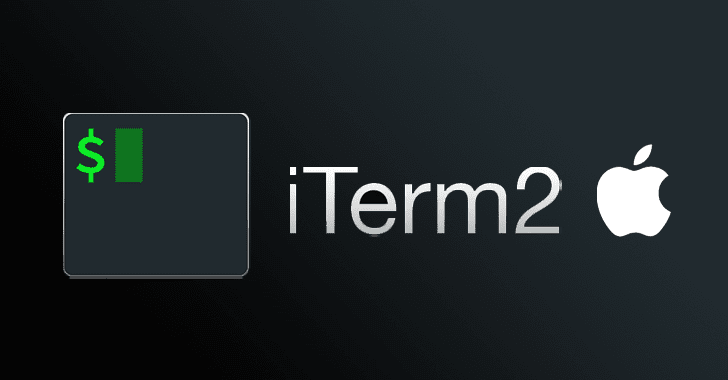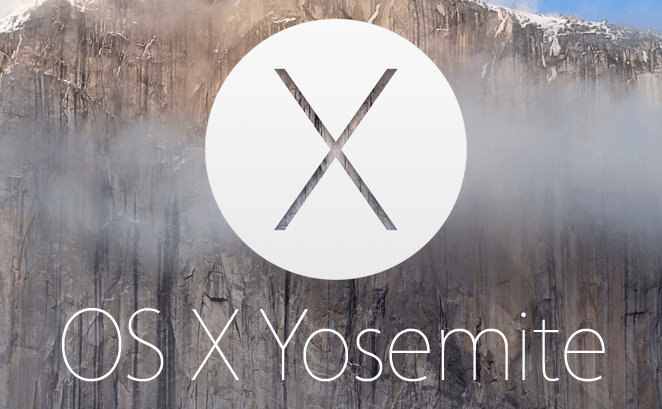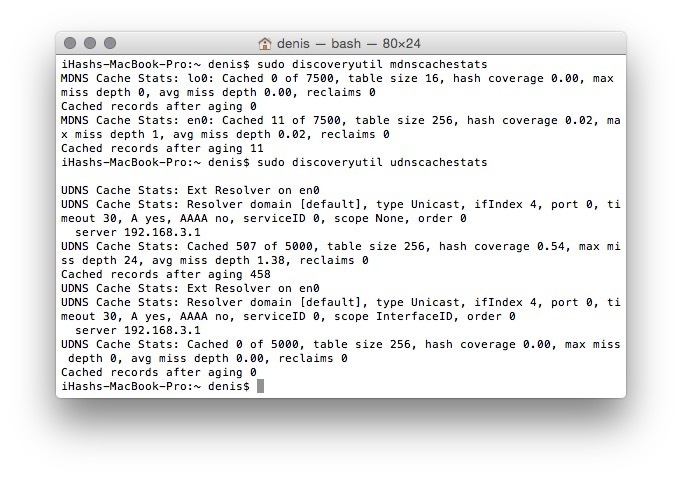Jan 17, 2024NewsroomFinancial Data / Vulnerability The point-of-sale (PoS) terminals from PAX Technology are impacted by a collection of high-severity vulnerabilities that can be weaponized by threat actors to execute arbitrary code. The STM Cyber R&D team, which reverse engineered the Android-based devices manufactured by the Chinese firm owing to their rapid deployment … [Read more...] about PAX PoS Terminal Flaw Could Allow Attackers to Tamper with Transactions
terminal
7-Year-Old Critical RCE Flaw Found in Popular iTerm2 macOS Terminal App
A 7-year-old critical remote code execution vulnerability has been discovered in iTerm2 macOS terminal emulator app—one of the most popular open source replacements for Mac's built-in terminal app.Tracked as CVE-2019-9535, the vulnerability in iTerm2 was discovered as part of an independent security audit funded by the Mozilla Open Source Support Program (MOSS) and conducted by … [Read more...] about 7-Year-Old Critical RCE Flaw Found in Popular iTerm2 macOS Terminal App
How To Clear DNS Cache In Mac OSX 10.11 El Capitan
DNS request are usually cached, that’s good as it help to speeds up the lookups within the same host but sometimes we will want to clear the cache so it don’t hold the values that are no longer valid or we edited hosts file to block or redirect hosts or IP. To clear DNS cache in Mac OSX, we can do it with the help of Terminal. Mac OS X 10.11 El Capitan Open Terminal.app … [Read more...] about How To Clear DNS Cache In Mac OSX 10.11 El Capitan
How To Reset Forgotten Admin Password OS X 10.11 El Capitan
Passwords for all user accounts can be reset and changed when booted from the Recovery Partition on OS X. This tutorial can be used for OS X 10.11 El Capitan, OS X 10.10 Yosemite, OS X 10.9 Mavericks and OS X 10.8 Mountain Lion. Step 1. Boot into Recovery Partition … [Read more...] about How To Reset Forgotten Admin Password OS X 10.11 El Capitan
How to Make a Bootable OS X 10.11 El Capitan Beta USB Install Key
Apple has made digital distribution and in-place upgrades of OS X incredibly easy thanks to the Mac App Store, but sometimes nothing can beat the convenience and flexibility of a physical OS X USB installer. I recommend to use SanDisk USB 3.0 with 8GB or more capacity. If your Mac supports USB 3.0, a USB 3.0 drive, will make both the installer creation process and the actual … [Read more...] about How to Make a Bootable OS X 10.11 El Capitan Beta USB Install Key
How to Enable Single Application Mode in Mac OS X Yosemite
These are instructions on how to enable Single Application Mode in Mac OS X Yosemite. Single Application Mode automatically hides all other open applications when you select an application from your dock. Step 1. Open Terminal.app from your Applications>Utilities folder. … [Read more...] about How to Enable Single Application Mode in Mac OS X Yosemite
How To Clear or Flush ARP Cache in OS X Yosemite
The Address Resolution Protocol (or ARP) is a very important part of IP networking. ARP is used to connect OSI Layer 3 (Network) to OSI Layer 2 (Data-Link). This means to communicate with any device on your network, you must have the Ethernet MAC address for that device. If the device is not on your LAN, you go through your default gateway (your router). In this case, your … [Read more...] about How To Clear or Flush ARP Cache in OS X Yosemite
How to Check DNS Cache Details in OS X Yosemite
If you are changing or are going to change DNS, and you want to see some details about what is currently cached. Step 1. Open Terminal.app Step 2. To get UDNS cache statistics insert this command to terminal sudo discoveryutil udnscachestats … [Read more...] about How to Check DNS Cache Details in OS X Yosemite
How to Enable AirDrop on Older Macs
AirDrop is an easy way to transfer files between Macs on a network, but older hardware doesn't support the feature. These are instructions on how to enable AirDrop on older unsupported Macs. If you are running OS X Lion or higher and don't see AirDrop in your Finder you may want to perform these steps. … [Read more...] about How to Enable AirDrop on Older Macs
How to Disable Drop Shadows from Appearing on Window Screen Shots in OS X 10.10 Yosemite
OS X defaults to including drop shadows behind window-centric screen shots (not full screen captures), but these can be disabled. Launch Terminal and insert this command: defaults write com.apple.screencapture disable-shadow -bool true … [Read more...] about How to Disable Drop Shadows from Appearing on Window Screen Shots in OS X 10.10 Yosemite