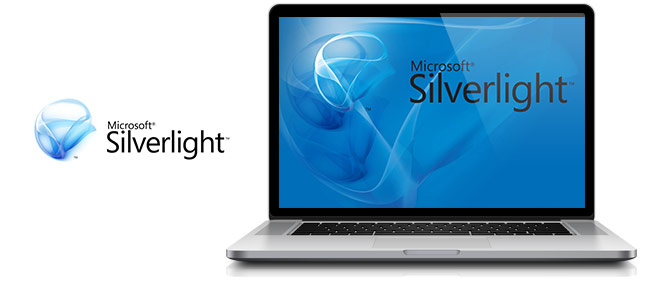Java is no longer installed with a OS X 10.11 El Capitan clean install, and you’ll find that after updating a Mac a prior version of JRE may no longer function. You may come across when trying to use some particular applications or web content, “This application requires the legacy Java SE 6 runtime which is unavailable for this version of OS X.” error message, which means if … [Read more...] about How To Install Java (JRE) 8 on Mac OS X 10.11 El Capitan
How to
How To Disable/Enable SIP on Mac OS X 10.11 El Capitan
Apple added SIP (System Integrity Protection) in OS X El Capitan. SIP is a blockade on editing the /System, /sbin, and /usr directories (with the exception of the /usr/local subdirectory). System Integrity Protection is a security technology in OS X El Capitan that's designed to help prevent potentially malicious software from modifying protected files and folders on your … [Read more...] about How To Disable/Enable SIP on Mac OS X 10.11 El Capitan
How To Uninstall Silverlight in Mac OS X El Capitan, Yosemite, Mavericks
Silverlight was Microsoft’s alternative to Flash and Microsoft announced that they were to discontinue and stop active development on Silverlight. Microsoft didn’t create an Uninstaller app for removing Silverlight, to remove Silverlight you need to manually delete files. … [Read more...] about How To Uninstall Silverlight in Mac OS X El Capitan, Yosemite, Mavericks
How To Clear DNS Cache In Mac OSX 10.11 El Capitan
DNS request are usually cached, that’s good as it help to speeds up the lookups within the same host but sometimes we will want to clear the cache so it don’t hold the values that are no longer valid or we edited hosts file to block or redirect hosts or IP. To clear DNS cache in Mac OSX, we can do it with the help of Terminal. Mac OS X 10.11 El Capitan Open Terminal.app … [Read more...] about How To Clear DNS Cache In Mac OSX 10.11 El Capitan
How To Find Out Your iPhone UDID
Here is How To find your iPhone's UDID (Unique Device Identifier). You may be asked to provide UDID to Apple when registering a development device. Step 1. Connect your iPhone to a computer via USB and launch iTunes. … [Read more...] about How To Find Out Your iPhone UDID
How To Reset Forgotten Admin Password OS X 10.11 El Capitan
Passwords for all user accounts can be reset and changed when booted from the Recovery Partition on OS X. This tutorial can be used for OS X 10.11 El Capitan, OS X 10.10 Yosemite, OS X 10.9 Mavericks and OS X 10.8 Mountain Lion. Step 1. Boot into Recovery Partition … [Read more...] about How To Reset Forgotten Admin Password OS X 10.11 El Capitan
How to Edit Hosts file in Mac OS X 10.11 El Capitan
The hosts file is used by your computer to map hostnames to IP addresses. By adding or removing lines to your hosts file you can change where certain domains will point when you access them in a browser or using other software. You can block certain hosts names, like ad-serving/malicious hosts, or used for web development purposes, i.e. to redirect domains to local … [Read more...] about How to Edit Hosts file in Mac OS X 10.11 El Capitan
How to Jailbreak Your iPhone (iOS 8.1.3 – 8.3) Using TaiG Jailbreak for Windows
Here are instructions on how to jailbreak your iPhone 6 Plus, 6, 5s, 5c, 5, 4s on iOS 8.1.3 - 8.3 using TaiG Jailbreak for Windows. We suggest upgrading to the latest jailbreakable firmware using iTunes. Here are download links for iOS 8.3. Please note that you must update using iTunes rather than Software Update. If you used Software Update you should do a backup then … [Read more...] about How to Jailbreak Your iPhone (iOS 8.1.3 – 8.3) Using TaiG Jailbreak for Windows
How to Fix a TaiG iOS 8.3 Jailbreak Stuck at 20%
Many users are complaining where the TaiG jailbreak of iOS 8.3 can get stuck at 20%. If you've waited for a while and/or you receive an error -1101, you can resolve this issue with installed iTunes 12.0.1. … [Read more...] about How to Fix a TaiG iOS 8.3 Jailbreak Stuck at 20%
How to Make a Bootable OS X 10.11 El Capitan Beta USB Install Key with DiskMaker X
Apple has made digital distribution and in-place upgrades of OS X incredibly easy thanks to the Mac App Store, but sometimes nothing can beat the convenience and flexibility of a physical OS X USB installer. I recommend to use SanDisk USB 3.0 with 8GB or more capacity. If your Mac supports USB 3.0, a USB 3.0 drive, will make both the installer creation process and the actual … [Read more...] about How to Make a Bootable OS X 10.11 El Capitan Beta USB Install Key with DiskMaker X