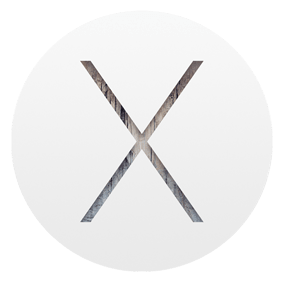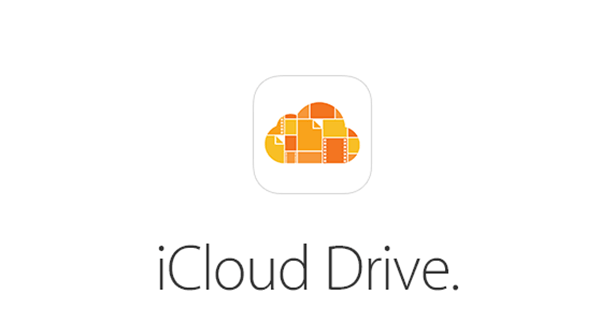Apple recently released OS X Yosemite 10.10.1, which brought improvements to Wi-Fi reliability and more; however, some users across the web are still reporting issues with Wi-Fi connectivity. Users on Apple's support forums are still reporting Wi-Fi reliability issues (slow speeds, connection drops, etc) after updating to 10.10.1. The largest thread concerning Wi-Fi … [Read more...] about Users Still Reporting Wi-Fi Connectivity Issues After OS X Yosemite 10.10.1 Update
OS X
Apple Releases OS X Yosemite 10.10.1 with Improvements to Wi-Fi Reliability and More
After seeding two betas to developers, Apple has officially released OS X Yosemite 10.10.1. The OS X Yosemite 10.10.1 update is recommended for all Yosemite users. It improves the stability and compatibility of your Mac. This Update: ● Improves Wi-Fi reliability ● Improves reliability when connecting to a Microsoft Exchange server ● Improves reliability sending … [Read more...] about Apple Releases OS X Yosemite 10.10.1 with Improvements to Wi-Fi Reliability and More
Apple Seeds Xcode 6.1.1 GM Seed to Developers
Apple has seeded Xcode 6.1.1 GM seed to developers ahead of its public release. This is a pre-release version of the complete Xcode developer toolset for Mac, iPhone, iPod touch, and iPad. This release requires OS X Yosemite or OS X Mavericks. … [Read more...] about Apple Seeds Xcode 6.1.1 GM Seed to Developers
Get Safari for All OS X Versions (MEGA links)
Apple Safari is Apple's web browser that comes with OS X. Safari is faster and more energy efficient than other browsers, so sites are more responsive and your notebook battery lasts longer between charges. Built-in privacy features are stronger than ever. It works with iCloud to let you browse seamlessly across all your devices. And it gives you great ways to find … [Read more...] about Get Safari for All OS X Versions (MEGA links)
Microsoft Announces Skype for Web Beta
Microsoft announced Skype for Web (Beta) today, making it possible to use Skype on a web browser. Skype for Web makes it quicker and easier than ever before to connect with friends, family and colleagues around the world, for free – directly from Skype.com. It’s perfect if you prefer using the web rather than an app: perhaps you’re sitting at a computer that doesn’t … [Read more...] about Microsoft Announces Skype for Web Beta
Apple Seeds New Betas of Safari 8.0.1, 7.1.1, and 6.2.1
Apple has released a new Safari 8.0.1 beta for developers running OS X Yosemite, along with a Safari 7.1.1 beta for Mavericks and a Safari 6.2.1 beta for older versions of OS X. The new Safari builds can be downloaded through the Software Update mechanism in the Mac App Store. Safari 8.0.1 for OS X Yosemite requires OS X 10.10 or 10.10.1, while Safari 7.1.1 for OS X … [Read more...] about Apple Seeds New Betas of Safari 8.0.1, 7.1.1, and 6.2.1
How to Disable Drop Shadows from Appearing on Window Screen Shots in OS X 10.10 Yosemite
OS X defaults to including drop shadows behind window-centric screen shots (not full screen captures), but these can be disabled. Launch Terminal and insert this command: defaults write com.apple.screencapture disable-shadow -bool true … [Read more...] about How to Disable Drop Shadows from Appearing on Window Screen Shots in OS X 10.10 Yosemite
Microsoft Announces Skype for Business
Microsoft has announced Skype for Business, combining the best of Skype of the best of Lync. In the first half of 2015, the next version of Lync will become Skype for Business with a new client experience, new server release, and updates to the service in Office 365. We believe that Skype for Business will again transform the way people communicate by giving organizations … [Read more...] about Microsoft Announces Skype for Business
How To Access iCloud Drive in OS X Yosemite
iOS 8 and OS X Yosemite now share files between each other using iCloud Drive, Apple's new cloud-based file sharing system. Once you've enabled it, you'll have quick access to it in just a few clicks through Finder on your Mac! Step 1. Click on the Finder icon in your Mac dock. … [Read more...] about How To Access iCloud Drive in OS X Yosemite
How To Change the ScreenShot Save File Location in OS X 10.10 Yosemite
By default, anytime you take a screen capture in Mac OS X it will save the screen shot file to the current users desktop. You can adjust where Mac OS X saves a captured screenshot to any other location, here is how to do this. … [Read more...] about How To Change the ScreenShot Save File Location in OS X 10.10 Yosemite